While the still server has been a supported option for Spyder X20 and URS since the initial product release, I’m still surprised to see the number of people who either aren’t aware of it or don’t understand it’s usefulness. Since it’s usage is essentially a core requirement when using the bitmap border and shadow features I’m planning to blog about shortly, I figured I’d provide a thorough explanation of what it is, how it works, and why you should care.
Traditional Image Loading (No Still Server)
First a little history lesson: In a traditional scenario where a still server is not in use, images are transferred from the internal X20 computer to the hardware using an internal USB 2.0 hardware link. This link is fairly slow, and depending on the size of the image being loaded there may be a delay of several seconds to complete a transfer to a hardware input or output frame buffer. Note that this is the method used on the Spyder 200/300 series systems. The image below shows a high-level overview of this process.
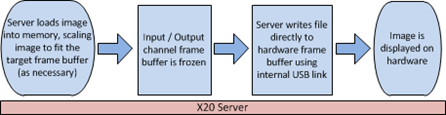
Figure 1: Image loading without a still server
This approach has a few disadvantages. As mentioned previously, the image load time can be substantial (over a minute in the case of backgrounds). Under the covers on the server, there is a substantial amount of CPU and memory being consumed to process and stream the image out to the hardware. The resulting effect during periods of moderate to heavy still usage can be characterized as a noticeably sluggish ‘feel’ to the system.
Enhanced Image Loading (Enter the Still Server)
When the Spyder X20 was designed, a special DVI-D input connector was added to the output board which is labeled ‘OpMon Input’ (yes the name is incredibly misleading), which allows us to increase still loading speed by relying on an external PC connection. This external PC, typically referred to as a Still Image Server, runs a special application that connects to the existing Spyder network and listens for requests to display image files.
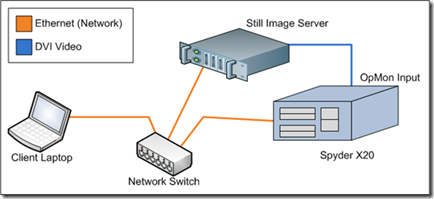
Figure 2: Still Server Network / Video Wiring Diagram
When configured to use a still server, the Spyder X20 / URS server will offload the image loading instruction to the still server, and then simply instruct the hardware to do a frame capture of the image on the OpMon input and transfer the image into the target input / output frame buffer (see sequence below).
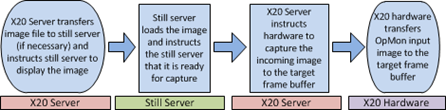
Figure 3: Image loading using a still server
This has a number of benefits, the largest of which is the raw speed increase when loading images. The other big side effect is the reduction in CPU and memory usage on the X20 server, since the ‘heavy lifting’ gets moved off to the still server PC and the X20 hardware.
The description above about how the still server works has been oversimplified, and there are a number of tricks employed to handle edge cases; scenarios like images with alpha channels being being captured, or where the image is larger than the still server’s output resolution. Be assured, these are supported scenarios that still reap huge benefits from the still server.
What Scenarios Benefit from a Still Server?
In short, pretty much any operation in an X20 / URS system that loads a still image to a layer or an output will see a large benefit from using the still server. Below is an exhaustive list, which might contain a few you may not have considered:
- – Backgrounds (HUGE performance boost)
- – Stills on layers
- – Test Patterns (layers / outputs / PixelSpaces)
- – Bitmap Borders / Shadows
- – Window Titling
- – SourceMonitor overlays
Performance Tips
Use a Gigabit network
When using that still server, keep in mind that image files are transferred from the X20 / URS server over the network, and so you can get an additional boost from the still server when your using a Gigabit network for communication.
Use a still server PC with a decent graphics card
While the still server application isn’t a particularly demanding application, it is a graphics application that will take advantage of hardware acceleration where it can. If your out looking for a new PC to run as your still server, look for something with a decent ATI or NVidia (preferred) graphics card. If the PC your looking at has one of those Intel Extreme Graphics chipsets, keep looking…
Summary
For many scenarios, the still server is a must-have accessory for the X20 / URS system, and considering the low cost of PC hardware there really isn’t a good reason not to have one. If your not already using one, do your self a favor and get one.
Great info, thanks for this and other X20 related posts.