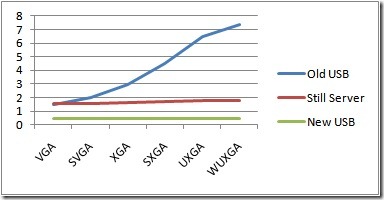With the upcoming Vista Advanced 3.3.1 software, we’ve made big improvements to both the blend loading time and the user experience when working with the blend controls in the UI. The X20 blending and black level is achieved by loading a 32-bit bitmap image onto each output, which is essentially layered over the top of the output video. Using internal USB image transfer, the load time associated with each blend or black level change can be several seconds. A still server reduces the load time substantially, however you can see in the figure below that we were able to beat even the still server time.
In cases where only left and/or right blends are enabled (which is all cases currently since Spyder and Spyder X20 don’t support vertical blending) each line of the still server image is identical. Since the majority of the time penalty in loading blends was at the image transfer, we opted to write only the first line of the blend to hardware, and enable a new mode in firmware that would cause that line to be written to every line of the output. Voila, blend loading is now under 500ms.
In the user interface we had another problem with the blend controls, specifically the curve adjustment sliders. All image loading occurs asynchronously, and there was code disable the blend adjustment controls while any image was being loaded (a carryover from Spyder). Since X20 blends are loaded as images, as soon as a slider started to move the entire control would become disabled. This has been corrected, and will be available in the 3.3.1 update this week.